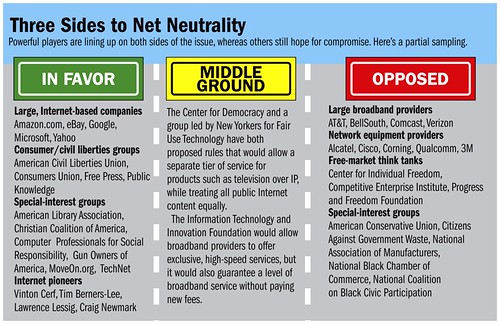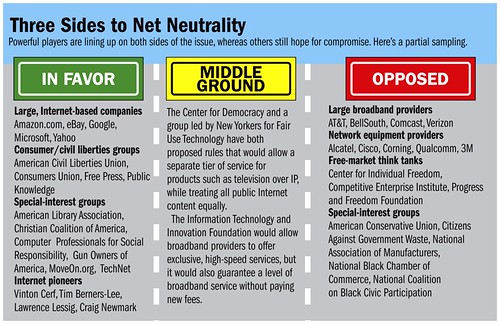PICTURE STORAGE IN THE CLOUD
How Google solved our photo backup nightmare by The Verge 6:19
https://www.youtube.com/watch?v=9UeOwvoOsDw
Google Photos : Free up Space (Extended) Google Photos 1:05
https://www.youtube.com/watch?v=aEK37MBTUPk
http://cpl.org/lynda
"Google Photos Tips and Tricks" by John Nack
-------
Back up the photos by Lynda.com 10:20
https://www.youtube.com/watch?v=R5y9Z92NpiY&t=6s
tutorial - backup your photos 10:45 min
https://www.youtube.com/watch?v=UgOHPzyskKk
Google Photos Features and App review 2016 by
Lawrence Systems 8:45
https://www.youtube.com/watch?v=aJc8N5BctQs&t=431shttps://www.youtube.com/watch?v=aJc8N5BctQs&t=431s
Creating an Album and sharing it 2:32
https://www.youtube.com/watch?v=eklZbeOY2iAhttps://www.youtube.com/watch?v=eklZbeOY2iA
https://www.youtube.com/watch?v=eklZbeOY2iAhttps://www.youtube.com/watch?v=eklZbeOY2iA
Google Photos Tutorial by SuperGeeks 20:30
https://www.youtube.com/watch?v=EmCFaus8BRchttps://www.youtube.com/watch?v=EmCFaus8BRc
18 Things you may not have Known Google Photos can do
https://www.howtogeek.com/225333/18-things-you-may-not-have-known-google-photos-can-do/
https://www.howtogeek.com/225333/18-things-you-may-not-have-known-google-photos-can-do/
Google Photos tips and tricks - Computerworld 3.5 min
https://www.youtube.com/watch?v=EJusOBmOvC8
https://www.youtube.com/watch?v=EJusOBmOvC8
--------------------------
Geeks on Tour - How to Use Google Photos to Edit Pictures on Computer 7:22 min
https://www.youtube.com/watch?v=bZBdwMX7CUc
https://www.youtube.com/watch?v=bZBdwMX7CUc
Geeks on Tour - Google My Maps - making your first map
https://www.youtube.com/watch?v=oytTZ3Mbwu0
Geeks on Tour - GooglePhotosEdit, Make Collage, Share, all on the phone 3:18
https://www.youtube.com/watch?v=h-zPNZliQk8
https://www.youtube.com/watch?v=h-zPNZliQk8
Geeks on Tour (458) quick tip photo edit SNAPSEED 2:16
https://www.youtube.com/watch?v=JXXpAkuGyTg
https://www.youtube.com/watch?v=JXXpAkuGyTg
SNAPSEED app
Snapseed is a photo-editing application produced by Nik Software, a subsidiary of Google, for iOS and Android that enables users to enhance photos and apply digital filters. Snapseed was rated as one of the Top 100 Best Android App of 2015 by PC Magazine. (can add text to photo see #93 Geeks on Tour position 5:15)
Geeks on Tour
http://geeksontour.com/
https://learngooglephotos.blogspot.com/
https://learngooglephotos.blogspot.com/
click on the Google Photos book on right for free chapter
-------------------
18 Things You May Not Have Known Google Photos Can Do
https://www.howtogeek.com/225333/18-things-you-may-not-have-known-google-photos-can-do/
https://www.howtogeek.com/225333/18-things-you-may-not-have-known-google-photos-can-do/
--------------------
How to get an online library card at Akron Public Library
( http://www.akronlibrary.org/account/library-card )